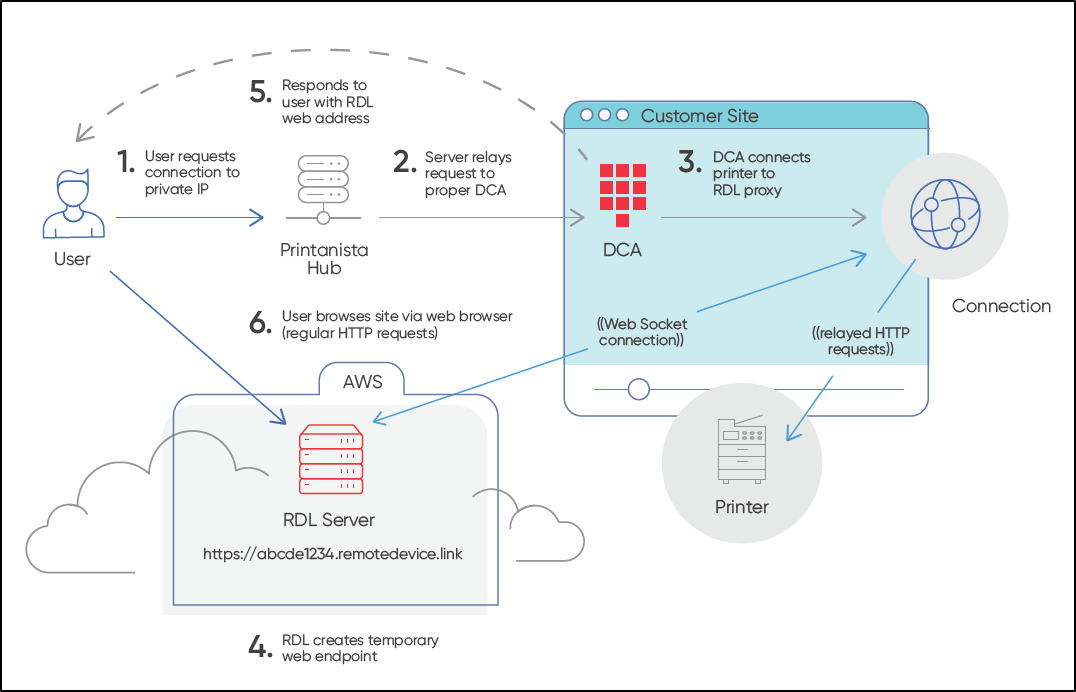KDFM PRINTANISTA ELEMENTS

HIGHLIGHTS: CLICK THE ARROWS TO LEARN MORE
ALERTS & REPORT MANAGEMENT
-
Create Effective Reports:
Automatically Generate Standard or Customized Reports on Devices, Enabling You to Track Machine Details such as Age, Status, Availability, Alert History, Usage by Volume or Speed, Total Cost of Ownership & Degree of Device Greening.
-
Invoice Your Customers Accurately & Reliably:
In Our Meter Reporting Functionality, You Can Perform Audit Comparisons, Generate Reports on All Meters, & Run a Single-Day Report to Capture Everything from a Specific Account on a Specific Day. -
Detailed Graphics:
Our Graphical Reports are Simple Visuals Displaying Your Fleet’s Highest & Lowest Volumes, Monochrome & Color Volumes, Manufacturers, Average Fleet Utilization, Monochrome & Color Fleet Average, & Manufacturer Average. -
Report on Managed & Unmanaged Devices:
Generate Reports on Competitor-Managed Devices for Business Analysis.
Add More Devices & Customers to Your MPS Programs!
USER MANAGEMENT – PRINTANISTA WORKFLOW
-
Print Analysis:
Printanista Workflow User Management Provides Visibility into Printing Activity within the Office or Home Office, whether the Print Job is went to a Local, Network or Direct-To-IP Printer. Powerful, Web-Based Reporting Tools. -
User & Document Security:
Secure Printing allows Users to Release Print Jobs to Any Device Using Their Smartphone. Eliminates the Risk of Leaving Confidential Documents on Devices by Using Magnetic Cards, PIN Codes, Tablets or Smartphones. Reduces Paper Waste. -
Print Governance:
Printing Rules Enable Tasks to be Redirected to more Appropriate Peripherals (MFPs for high volumes), Print Limits to be set or Color Usage to be Controlled & Double-Sided Printing Encouraged, While Informing Users of the Environmental or Financial Consequences. -
Cost Accounting:
Cost Accounting Enables Companies to Recover Printing Costs for Integration into Billing Systems or Transfer to Customers. Assign Codes to Customers & Projects for Invoicing According to Usage. Control Costs by Allocating Quotas to Users. -
Embedded Solution:
User Authentication Directly on the LCD Panel of Your MFP. Track Every Copy, Scan & Fax With PIN or Customer Codes.
PREDICTIVE ANALYTICS
- Thanks to the Predictive Analysis & Broad Expertise in the MPS Industry, KDFM Printanista is able to Anticipate with a Great Accuracy on which Day any Toner Cartridge will reach End-Of-Life & Therefore when it is Needed to Replace It. It is also able to Calculate an Accurate & Realistic Value for the Average Toner Coverage of Each Device & of Each Consumable Cartridge.
- Predictive Analytics from KDFM Printanista give the Dealers Access to Real-Time & Granular Information for Faster Business Decisions, a Key Factor for the MPS Contracts Profitability.